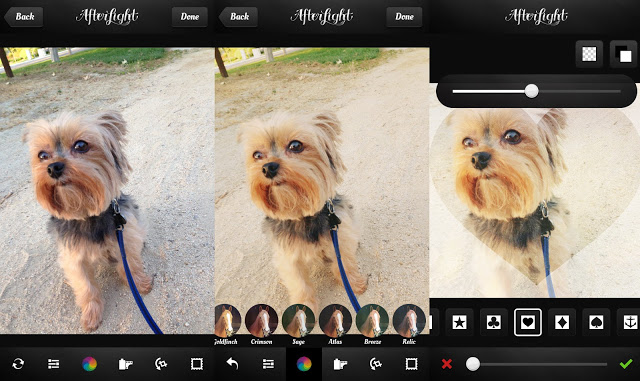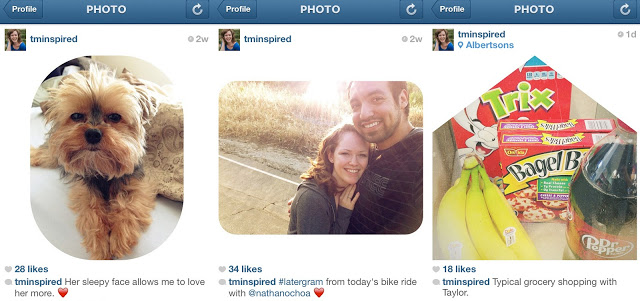6 Tips for Taking Better Instagram Photos
Hey Beauties!
So I have a special treat for ya today. We all love Instagram, right? Well, most of us do. Some of us are even borderline addicted. (Yes, me. Sorry not sorry. If you wanna find me, I'm here) I've actually found it to be this amazing community and I've met SO many awesome people through it. But sometimes, it's hard to take fab photos. And since I know we could all use some tips and tricks, I've asked a pro to give us some hints: my sweet friend Taylor - professional photographer extraordinaire (remember her from this Santa Monica photoshoot we did?) She has such an amazing heart as well as being a talented photographer. She is based out of So Cal, and if you're local then I highly recommend her for weddings, and any and all events or photography needs. Meet her at the bottom of this post and check out her links!
Grab your coffee, friend. 'Cause we're about to learn how to take some amazing photos!
6 Tips for Taking Better Instagram Photos
1. Know the camera you’re using
You don’t need to be a
professional photographer to take great pictures. Whether a DSLR or
snap-and-shoot, or the camera built in your phone, KNOW the equipment that
you’re using, and learn their boundaries! When you know what your camera can
do, the better photos you can take and the faster you can get the shot you
want.
If using your phone, I would
suggest to NOT use the Instagram camera. Instead, use the camera app built into
your phone. That way, you can choose what photo you want later, and not be
stuck with the first shot. Sometimes it takes a couple times to get the exact
one you want, and the Instagram app can limit your timeframe.
2. Find a new perspective
Bored with your current Instagram
photos? Take everything from a new perspective. Think about the angles, and
unusual ones. Shoot the object from below or above, or maybe off to the side to
tweak the lighting. Get creative with the angles you use to bring a unique
twist.
Taking a photo of your coffee mug?
Think of your surrounding areas - find a pretty place to set that coffee mug so
it automatically looks better, not too plain.
Think about what you can focus and
what can be blurred. Remember the rule of thirds (whether or NOT to use it), as
well as what colors and what lighting you’d like to feature. Don’t box yourself
in - it’s always fun to try a new perspective.
3. Find the photo editing apps that you love
Sometimes, the photos I take with
my phone are just okay. They were meant to just capture the moment, and I
didn’t go “out of my way” to capture it. But, when I am given a whole new
creative outlet, I take it! You can make almost any photo look a whole lot
better through the use of a good photo editing application.
Apps that I personally love:
Afterlight: Definitely my favorite
app to use to edit photos through my iPhone. With the ability to change
brightness, saturation, clarity and sharpness, ect. As well as the ability to
add filters, textures, and borders.
A Beautiful Mess: This new app is
my favorite. You can add adorable boarders, doodles, and text. With options to
pay and upgrade for more doodle and font options. There are filters you can
use, too, to help bring your photos to life.
Whims, InstaQuote, Textgram Free:
Add quotes to your landscape or portrait photos! Or, use the backgrounds in
these apps to write a note to your Instagram followers.
Photoshake and Pic Stitch: Great
apps to create collages of your photos for when you want to share them all, but
don’t want to clog the feed.
Or, if you take photos with your
camera, you can edit them directly in Photoshop, Lightroom, iPhoto, or any
other photo editing application that you use. Then, load it your phone and post
away!
4. Build a community with other instagrammers
that inspire you
I’m a photographer, and I love
following and connecting with other photographers. I love showing them my
appreciation of their work. (Same with crafters and bloggers.) It even helps me
better strategize when to post, what hastags to use, and what I like to see –
which helps me know what types of photos I’d like to feature of my own work to
my own followers.
Important: You don’t do this to
copy their work and to mimic them. You follow them to help your own inspiration
flow.
5. Think like a square
I don’t mean it the way you might
think I do. But the best way to improve is to practice, practice, practice,
right? If you’re taking photos specifically for Instagram, remember that you’ll
need to crop it. OR, grab an app like Squareready or Afterlight to add in the
white borders to make your horizontal photos square. I use this feature often.
Stretch your inner creative
square: You can even join in the monthly challenges on Instagram where you have
one word/subject per day and your challenge is to capture that in one photo. It
helps stretch your creativity and it can be a lot of fun to see what others
post, too.
6. Be a respectful square
Take LOTS of photos but don’t
upload lots of photos. When you want to, use a collage. Don’t to overwhelm your
followers with a whole bunch of photos related to the same thing, or even
simply clog the feed with all of your photos – even if they are great! People
can get annoyed and end up unfollowing you, and no one wants that. This doesn’t
mean to not post your photos ever, but try to not post more than 3 photos a
day, and post them all at least an hour apart.
Learn from me: When I went to
Vegas recently, I had a ton of fun sharing on Instagram. I made sure they were
all at least an hour apart, but for a weekend trip with a LOT of photos I
wanted to share outside of a collage (for each one to be featured), so it was
quite frequent. I ended up losing close to 10 followers throughout that
weekend, and it was a bummer.
So when you’re learning your camera, finding new creative
perspectives, testing editing apps, and building a community within your
Instagram followers. Remember to think like a square, and always be a
respectful one.
Happy Instagramming!
Have a tip to share about Instagram? Have a question? I’d love
for you to leave a comment on this blog post.
I also wanted to quickly share with you a little bit about what
I have coming up. I’m a Virtual Assistant and Photographer, and my business,
TMinspired, is about to have a rebranding launch.
On
Saturday, June 8th, I will be relaunching my website with a whole
bunch of new content, and a fresh new look. Not only that, but I will also be
hosting 7 GREAT giveaways!
So
please, head on over to my website now and subscribe to my blog via email. You’ll
then receive notifications of each new giveaway and future blog posts. You can
even follow me across the rest of Social Media, through Facebook, Twitter, and
of course, Instagram! I do NOT want you to miss out on this launch party!
Thank you so much for reading, and God bless!
Taylor Sheuerman
Website: http://TMinspired.com/
Twitter: http://Twitter.com/TMinspired
Instagram: http://Instagram.com/TMinspired